Introduction to Moz
Search engine optimization remains a cornerstone of digital marketing success, and Moz is one of the most recognizable names in the SEO industry. Founded in 2004, Moz has evolved from a blog and online community into a robust suite of SEO tools. Designed for marketers, bloggers, small businesses, and SEO professionals, Moz offers a user-friendly interface and a comprehensive set of features aimed at improving website visibility, keyword rankings, backlink profiles, and site health. With a reputation for trust, accuracy, and education, Moz is often seen as the gateway platform for beginners but also delivers value to seasoned professionals.
Dive into our full Moz review, examining its features, keyword tools, pricing, pros & cons, and real-world SEO performance.See if Moz remains a reliable choice for SEO professionals, agencies, and website owners.
In this extensive Moz review, we’ll examine the platform’s key features, user experience, strengths, limitations, pricing structure, and who can benefit most from using Moz. We’ll also compare it to competitors and offer a final verdict on whether Moz is still a relevant and worthwhile SEO solution.
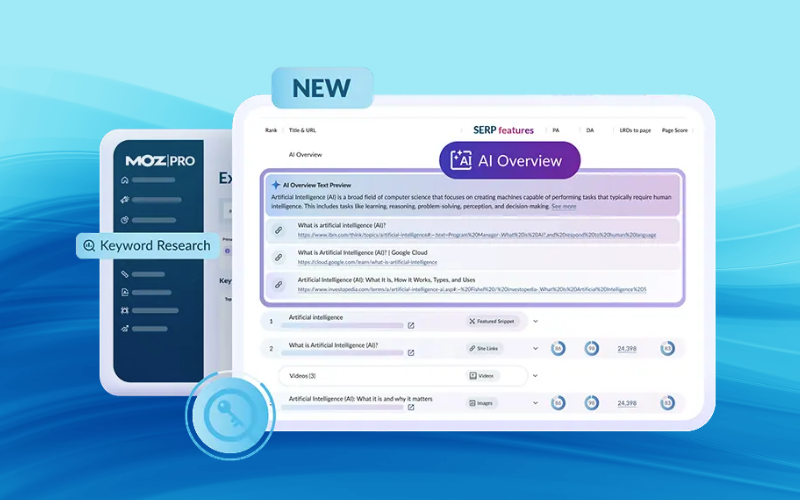
Company Overview and Philosophy
Moz was founded by Rand Fishkin and Gillian Muessig as a consulting firm before transitioning into a software company. Over time, it became known for its transparency, educational content, and thought leadership in the SEO community. Moz is headquartered in Seattle, Washington, and continues to maintain a strong presence in the industry with regular algorithm update analyses, webinars, and the popular “Whiteboard Friday” video series.
The company’s mission is to simplify SEO for everyone, and it achieves this through accessible design, rich knowledge resources, and a commitment to accurate data. Moz emphasizes clarity and usability, aiming to empower users regardless of their technical background.
Platform Usability and User Experience
Moz offers an intuitive dashboard that centralizes all your SEO metrics in one place. The platform is clean, organized, and user-friendly, making it ideal for beginners and solo marketers. Navigation is straightforward, and helpful prompts guide users through features such as keyword tracking, backlink monitoring, and site auditing. For agencies and power users, Moz provides advanced tools with easy export options and reporting capabilities. The platform also integrates seamlessly with Google Analytics and Google Search Console to enrich your SEO insights.
Moz’s UI supports collaboration by allowing multiple users per account, custom labeling of campaigns, and scheduled reporting—features that are particularly beneficial for agencies and teams managing several clients.
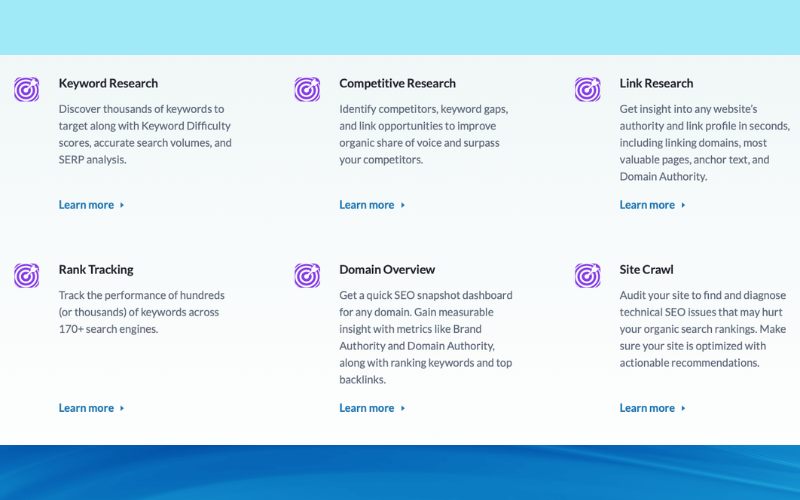
Core Features of Moz
Moz includes a well-rounded suite of tools essential for SEO campaigns. Below are the main features offered by the platform:
Keyword Explorer
Moz’s Keyword Explorer helps users find relevant and high-potential keywords. It provides data on search volume, keyword difficulty, organic click-through rate (CTR), and opportunity score. It also suggests related keywords and groups them by topic to simplify content planning. This tool is particularly useful for identifying long-tail keyword opportunities and building effective content strategies.
Site Crawl
The Site Crawl feature performs a thorough audit of your website, scanning for over 20 common technical SEO issues including duplicate content, broken links, missing title tags, and redirect errors. Results are categorized by priority, allowing users to focus on the most critical issues first. Weekly crawls ensure your site’s health is continuously monitored.
Link Explorer
Moz’s Link Explorer is a powerful tool for analyzing backlinks. It offers insights into domain authority, page authority, and spam score. You can track new and lost backlinks, identify linking domains, and benchmark your site’s backlink profile against competitors. Although not as deep as Ahrefs, Moz still provides reliable link metrics and historical link data.
Rank Tracker
Moz allows you to track keyword rankings across multiple search engines and locations. You can monitor desktop and mobile performance, see SERP feature appearance, and analyze ranking trends over time. This is essential for measuring SEO campaign success and identifying areas for optimization.
On-Page Optimization
Moz provides actionable on-page optimization suggestions for individual pages. It checks content against best practices, identifies keyword usage, and points out areas for improvement. This feature is especially helpful for content marketers who want to enhance their organic visibility without needing deep technical SEO knowledge.
MozBar
MozBar is a browser extension that provides instant SEO metrics as you browse the web. You can view domain authority, page authority, and link metrics for any site you visit. It’s a convenient tool for competitor research and quick SEO assessments.
Additional Features and Capabilities
- Custom Reports: Users can generate branded PDF reports tailored to clients or team members.
- Campaign Management: Moz enables you to manage multiple websites and campaigns from one dashboard.
- Spam Score Analysis: Identifies potentially harmful links that may affect your site’s credibility.
- SERP Analysis: Evaluates how your keywords perform in real search results, including featured snippets and local pack rankings.
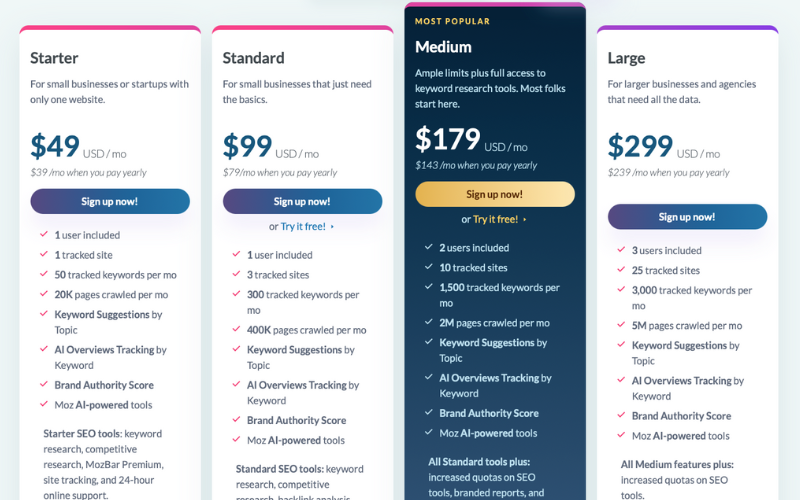
Pricing and Plans
Moz offers four pricing tiers:
- Standard: Designed for individuals or beginners starting with SEO.
- Medium: Ideal for growing businesses and includes more features like advanced keyword tracking and on-page recommendations.
- Large: Suitable for agencies managing multiple clients, offering expanded limits and priority support.
- Premium: Best for large organizations with high-volume needs, featuring unlimited access and the highest data limits.
While Moz does not have a permanent free plan, it does offer a 30-day free trial with full access to core tools. Pricing is competitive and offers good value for users focused on SEO fundamentals.
Pros of Using Moz
- Beginner-friendly and intuitive interface
- Strong educational resources and community support
- Accurate keyword and ranking data
- Excellent technical site auditing features
- Trusted brand with a long-standing industry reputation
Cons of Using Moz
- Backlink data not as deep as competitors like Ahrefs
- Fewer integrations with third-party platforms
- Limited PPC and social media functionality
- Higher-tier plans can be costly for small businesses
Who Should Use Moz?
Moz is a great fit for:
- Beginners and Solo Marketers: Easy to use and packed with learning materials.
- Small to Medium Businesses: Reliable tools for improving search engine presence.
- SEO Consultants: Actionable insights for client campaigns.
- Content Creators: Keyword research and optimization tools for better reach.
- Agencies: Scalable campaign management and reporting features.
Why Choose Moz?
Moz stands out due to its user-first design, long-standing industry credibility, and dedication to SEO education. It doesn’t just provide tools—it helps users understand and apply SEO effectively. The Moz blog, webinars, and Moz Academy are integral parts of the platform, making it a learning hub as much as a toolkit. For users looking for clarity, actionable insights, and trusted data, Moz delivers consistently.
Visit us more to check UBERSUGGET REVIEW
Final Verdict
Moz continues to be one of the most reliable and user-centric SEO platforms on the market. While it may lack the backlink depth of Ahrefs or the PPC features of SEMrush, its strength lies in simplicity, accuracy, and educational value. For marketers and businesses seeking to build a strong SEO foundation without overwhelming complexity, Moz is an excellent choice. From keyword tracking to technical audits and link analysis, Moz offers a comprehensive yet accessible SEO solution that empowers users to grow their organic visibility strategically.
Frequently Asked Questions about Moz
What is Moz and how does it help with SEO?
Moz is a comprehensive SEO platform designed to improve your website’s search engine visibility. It offers tools for keyword research, backlink analysis, site auditing, rank tracking, and on-page optimization. With its user-friendly interface and detailed reporting, Moz helps users identify SEO opportunities, monitor performance, and refine their strategies for better organic rankings.
Is Moz suitable for beginners?
Yes, Moz is one of the most beginner-friendly SEO platforms available. Its dashboard is intuitive, and it provides plenty of guidance through tooltips, tutorials, and resources like Moz Academy and the Moz Blog. Even those without prior SEO experience can easily understand how to use Moz to improve their website’s performance.
How accurate is Moz’s keyword research tool?
Moz’s Keyword Explorer is known for providing reliable and actionable data. It delivers metrics like search volume, keyword difficulty, and opportunity score to help you prioritize keyword targets. While not always as extensive as some competitors in niche markets, its accuracy is generally solid, especially for mainstream and competitive keywords.
What is Moz’s Domain Authority (DA) and how is it calculated?
Domain Authority is a metric developed by Moz to estimate how likely a website is to rank in search engines. It ranges from 1 to 100 and is calculated using multiple factors, including the number and quality of inbound links. Higher DA typically means better potential for ranking. While DA is not a Google metric, it is widely used as an industry-standard SEO indicator.
How does Moz compare to tools like Ahrefs and SEMrush?
Moz focuses more on usability and education than on raw data volume. Compared to Ahrefs, Moz has a smaller backlink database but offers similar features in keyword research and technical auditing. Against SEMrush, Moz lacks some PPC and advertising tools but is often preferred for its clarity and ease of use. Each platform has its strengths, and Moz is especially strong for those new to SEO or prioritizing educational support.
Can I use Moz for local SEO?
Yes, Moz offers tools specifically for local SEO. The platform allows businesses to manage their local listings, track location-based keyword rankings, and optimize their presence in local search results. Moz Local helps ensure your business information is consistent across directories and maps, which is crucial for local visibility.
Does Moz offer free tools or a trial period?
While Moz does not have a permanent free plan for its core tools, it does offer a 30-day free trial that includes access to most of its premium features. Additionally, Moz provides several free tools on its website, such as the free Domain Analysis tool, Keyword Explorer (limited queries), and the MozBar Chrome extension.
Is Moz good for managing multiple websites or clients?
Yes, Moz is designed to handle multiple campaigns and is ideal for agencies or consultants managing several clients. Higher-tier plans support multiple projects, allow team collaboration, and enable custom reporting. This makes it easy to switch between accounts and manage a wide range of SEO initiatives from a single platform.
How often does Moz update its data?
Moz continuously updates its databases. Keyword and rank tracking data are updated daily or weekly depending on the plan, and site crawls can be scheduled to run regularly. Backlink data is refreshed frequently, although it may not be as real-time as competitors like Ahrefs. Moz balances data freshness with reliability to ensure consistent performance.
What support and learning resources does Moz provide?
Moz is renowned for its educational resources. Users get access to Moz Academy, an extensive learning hub with courses, webinars, and tutorials. The Moz Blog is one of the most respected SEO blogs online. Support is available via email and ticketing, with premium plans offering faster response times. Whether you’re learning SEO from scratch or fine-tuning your strategy, Moz provides all the knowledge and support you need.

