Introduction
The digital world continues to evolve rapidly, and creating a professional, functional, and visually appealing website is now an essential step for individuals, freelancers, entrepreneurs, and businesses alike. Traditionally, building a website required coding knowledge or hiring web designers, which could be costly and time-consuming. However, the emergence of Artificial Intelligence (AI) website builders has revolutionized the website creation process.
These intelligent platforms automate the design and development phases, enabling anyone to launch stunning websites with minimal effort and zero coding experience. AI website builders analyze user input, preferences, and content to create personalized sites tailored for specific industries, aesthetics, and functionalities.
Discover the best AI website builders that simplify web design with smart automation. Compare features, pricing, ease of use, and performance to find the perfect AI-powered platform for your blog, business, or portfolio site.
This article explores the top five AI website builders available today, offering an in-depth review of their features, specifications, pricing models, advantages, and drawbacks. Whether you are a beginner seeking a quick setup or a business owner aiming to enhance your online presence, this comprehensive guide will help you select the perfect AI-powered website builder to meet your unique needs.

Wix ADI (Artificial Design Intelligence)
Overview and Features
Wix ADI is a flagship AI website builder from Wix, one of the most popular website creation platforms globally. The ADI technology guides users through a simple and engaging questionnaire that collects information about the purpose of the website, desired style, industry, and essential features. Using this input, Wix ADI generates a unique, professional website design complete with pre-filled content, images, and layout optimized for user engagement and mobile responsiveness. Beyond the AI-driven design, users can access Wix’s comprehensive drag-and-drop editor to further customize their site, ensuring full creative control.
Wix ADI supports numerous integrations, including e-commerce tools, social media, SEO optimization, and analytics, providing a well-rounded digital presence for users of varying needs. The platform also offers an extensive template library and an app market to add functionalities like live chat, booking systems, and email marketing.
Specifications
Wix ADI websites come with automatic mobile optimization, SEO-friendly URLs, SSL certificates for secure connections, and scalable hosting infrastructure. The platform provides hosting on a global content delivery network (CDN), ensuring fast load times worldwide. AI tools also suggest color palettes, font pairings, and image placements based on user preferences, enhancing design aesthetics effortlessly.
Pricing
Wix ADI offers a free plan with Wix branding and limited features. Premium plans start at an affordable monthly rate, offering custom domain connection, increased storage and bandwidth, removal of Wix ads, and access to professional support. Higher-tier plans unlock e-commerce capabilities, marketing tools, and additional storage, catering to businesses aiming for online sales.
Pros and Cons
Wix ADI’s greatest strength lies in its ease of use, enabling beginners to create fully functional websites within minutes without technical skills. The integration of AI design and manual editing provides a flexible workflow suited to different users. However, after the initial AI build, some users find the design customization options somewhat constrained, especially when attempting complex changes. Additionally, the free plan’s Wix branding and ads may not be suitable for professional businesses.
Who Is It For?
Wix ADI is ideal for small business owners, freelancers, artists, and bloggers who want a quick and affordable way to establish their online presence without hiring developers. It suits users who appreciate AI assistance but want the option to personalize their site manually.
Why Choose Wix ADI?
Choosing Wix ADI means tapping into a mature, robust platform with a rich feature set, AI automation, and extensive community support. It balances simplicity and customization well, ensuring users create visually appealing, responsive websites quickly.
Final Thought on Wix ADI
Wix ADI is a powerful AI website builder that combines artificial intelligence with user-friendly editing tools. It enables users with zero coding knowledge to launch professional websites effortlessly while offering enough flexibility for further customization. For most beginners and small businesses, it strikes a perfect balance between automation and control.
Bookmark AiDA (Artificial Intelligence Design Assistant)
Overview and Features
Bookmark’s AiDA is a dedicated AI website builder designed to deliver websites in record time. The AI assistant asks a series of relevant questions about your business type, design preferences, and required features. It then creates a complete website layout tailored to your inputs, with pre-populated content and images, optimized for both desktop and mobile users. AiDA emphasizes simplicity and speed, providing an intuitive drag-and-drop editor for easy adjustments.
Unique to Bookmark is its AI-powered content generation, which helps users generate text and images based on their industry and goals. The platform also supports e-commerce integration, SEO tools, and analytics to help businesses track performance and grow online.
Specifications
Websites built with AiDA include automatic SSL security, fast global hosting, and SEO-ready structures. The AI continuously learns and adapts to design trends to keep generated websites modern. Users get access to marketing tools and app integrations, helping them expand functionality with ease.
Pricing
Bookmark offers a free plan with basic features and Bookmark branding. Paid plans provide custom domains, advanced analytics, and premium support starting at a reasonable monthly fee. Higher tiers enable e-commerce functionalities and additional bandwidth.
Pros and Cons
AiDA’s key advantages are its rapid website creation and AI content assistance, making it especially appealing for users needing a quick launch. The editor is straightforward and accessible, perfect for novices. However, the limited template diversity and design customization options may not satisfy users wanting highly unique or complex sites.
Who Is It For?
Bookmark AiDA suits entrepreneurs, startups, and freelancers who want to launch a professional website fast without technical hassles. It works well for those who need AI help generating content alongside design.
Why Choose Bookmark AiDA?
Bookmark AiDA offers unmatched speed in website creation with intelligent content generation. Its ease of use and focus on business websites make it an excellent choice for small businesses with limited time and technical resources.
Final Thought on Bookmark AiDA
Bookmark AiDA is an impressive AI website builder prioritizing simplicity and speed. Its smart content creation alongside AI design assistance makes it a standout for fast website launches, although it lacks some of the customization depth found in other platforms.
Zyro AI Website Builder
Overview and Features
Zyro incorporates several AI-driven tools within its website builder, including AI Heatmap for predicting user attention, AI Writer for generating custom content, and AI Logo Maker. The platform focuses on combining smart automation with a simple drag-and-drop interface. Zyro’s templates are modern and mobile responsive, designed to cater to various industries.
Besides design automation, Zyro supports e-commerce functionalities, including product management, payment gateways, and inventory tools. SEO features and analytics integrations help users improve their site visibility and track visitor engagement.
Specifications
Zyro websites come with SSL certificates, CDN-backed fast hosting, and mobile-friendly layouts. The AI tools help optimize content for search engines and user experience. Zyro also offers integration with Google Analytics and Facebook Pixel for marketing insights.
Pricing
Zyro offers a basic free plan with limited features. Paid plans start at budget-friendly monthly rates, unlocking custom domain connection, removal of ads, unlimited bandwidth, and e-commerce support. The platform often runs promotional pricing for new users.
Pros and Cons
Zyro’s AI-powered content tools significantly reduce the time spent on writing and SEO optimization. Its ease of use and affordable pricing make it attractive to small businesses and bloggers. However, Zyro’s template variety is less extensive, and the platform’s customization options can feel restrictive to advanced users.
Who Is It For?
Zyro is suited for entrepreneurs, bloggers, and small online stores seeking AI help in both design and content creation with a limited budget.
Why Choose Zyro?
Choosing Zyro means gaining access to powerful AI content generation and heatmap analytics alongside an easy-to-use website builder, all at an affordable price point.
Final Thought on Zyro
Zyro stands out for blending AI-assisted content creation with website building. It offers a compelling option for users wanting to minimize manual content writing while still having a modern, attractive site.
Jimdo Creator AI
Overview and Features
Jimdo Creator AI is designed to create websites quickly through a guided process that asks users about their business, design tastes, and content needs. The AI builds a mobile-optimized website tailored to the inputs and generates relevant text and image content. Jimdo supports blogging, e-commerce, and multilingual websites, making it a versatile platform for various uses.
Jimdo’s editor is straightforward, allowing users to make edits post-AI generation easily. The platform includes SEO tools, GDPR compliance features, and SSL security by default, ensuring a safe and search-optimized web presence.
Specifications
Jimdo sites benefit from fast hosting, SSL encryption, and mobile responsiveness. Its AI content generation can automatically create engaging texts, simplifying the website launch process. Multilingual support is a notable feature, enabling users to create sites in multiple languages.
Pricing
Jimdo offers a free plan with basic features and branding. Paid plans start at competitive monthly rates with access to custom domains, increased storage, removal of ads, and online store capabilities.
Pros and Cons
Jimdo’s strength lies in its simple AI-driven setup and multilingual support. It is great for users who want a quick site launch without complexity. However, its design customization options post-creation are limited, and the platform does not offer as many third-party integrations as competitors.
Who Is It For?
Jimdo Creator AI is perfect for creators, freelancers, and small businesses needing a fast, multilingual website with minimum fuss.
Why Choose Jimdo?
Jimdo offers a hassle-free AI website creation process with essential SEO and compliance tools built-in. Its multilingual capability makes it stand out for global audiences.
Final Thought on Jimdo Creator AI
Jimdo Creator AI is a solid choice for beginners seeking a straightforward, AI-assisted site with multilingual options and essential business features, although it might fall short for those requiring complex customizations.
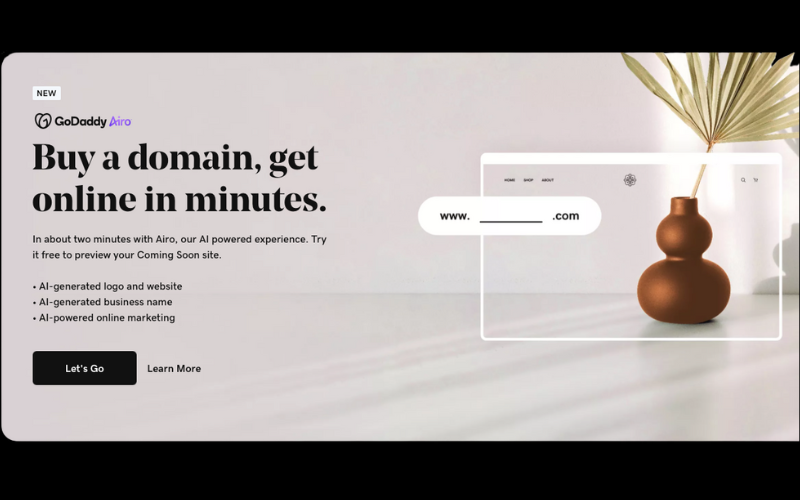
GoDaddy Website Builder with ADI
Overview and Features
GoDaddy Website Builder leverages ADI technology to quickly generate personalized websites based on user input regarding business type, style, and objectives. The AI produces a mobile-responsive site complete with images, text, and layouts optimized for conversion.
GoDaddy also integrates marketing tools such as email marketing, social media connections, and SEO assistance. Its editor is simple and accessible, allowing users to modify content and visuals easily. The platform guarantees high uptime and reliable hosting, making it a dependable choice.
Specifications
GoDaddy sites come with SSL certificates, global hosting infrastructure, and SEO tools. The ADI technology continuously improves its design recommendations by learning from user behavior. Integration with other GoDaddy services, such as domain registration and email hosting, provides a streamlined experience.
Pricing
GoDaddy offers a free trial with basic features. Paid plans start at reasonable monthly fees that include custom domains, marketing tools, and increased bandwidth. Premium plans unlock online store capabilities and advanced support.
Pros and Cons
GoDaddy’s AI builder excels in speed and marketing tool integration, making it easy for users to create and promote their websites. However, design flexibility is limited, and the platform is less suited for users needing complex customizations or sophisticated e-commerce setups.
Who Is It For?
GoDaddy Website Builder with ADI targets small business owners and entrepreneurs who want a quick website paired with strong marketing support.
Why Choose GoDaddy?
Choosing GoDaddy means benefiting from rapid AI site creation combined with integrated marketing and domain management tools from a well-established company.
Final Thought on GoDaddy Website Builder
GoDaddy’s AI builder offers a simple, reliable way to launch websites fast with built-in marketing features, suitable for users prioritizing speed and promotion over deep customization.
Overall Conclusion
AI website builders represent a remarkable shift in how websites are designed and launched. Platforms like Wix ADI, Bookmark AiDA, Zyro, Jimdo Creator AI, and GoDaddy Website Builder leverage artificial intelligence to simplify and accelerate the process, making professional-quality websites accessible to everyone regardless of technical skill. Each builder brings unique strengths, from Wix’s balance of AI and manual editing to Zyro’s AI content creation and Jimdo’s multilingual capabilities.
Choosing the right AI website builder depends on your specific needs, such as the level of customization, speed, budget, content assistance, and e-commerce functionality. For beginners and small business owners, these platforms offer an affordable and efficient solution to create a compelling online presence with minimal effort.
By harnessing AI, these builders are empowering users to keep pace with the fast-moving digital landscape while maintaining quality and creativity. Embracing AI website builders can save time, reduce costs, and open doors to innovative design possibilities, making them a smart choice for today’s website creators.
Frequently Asked Questions (FAQs)
What is an AI website builder, and how does it differ from traditional website builders?
An AI website builder uses artificial intelligence to automate the process of website creation. Unlike traditional builders where users manually select templates and design elements, AI builders generate a custom site by analyzing user input and preferences, creating personalized layouts, content, and designs quickly.
Can I edit the AI-generated website after it’s created?
Yes, most AI website builders offer intuitive editors that allow users to modify layouts, text, images, and other elements after the AI creates the initial design. This gives users the flexibility to tailor their website to their specific vision.
Are AI website builders suitable for e-commerce sites?
Many AI website builders include e-commerce features such as product catalogs, payment integration, and shopping carts. However, the extent of these features varies, so it’s important to verify if the chosen platform supports the complexity of your online store.
Do AI website builders optimize for mobile devices?
Yes, AI website builders automatically create responsive websites that adjust seamlessly to different screen sizes, ensuring your site looks great on smartphones, tablets, and desktops.
How good is the AI-generated content?
AI content tools can produce readable and SEO-friendly text, but the quality may require human editing for tone, style, and accuracy. AI-generated content provides an excellent starting point but is not always perfect out of the box.
Is using an AI website builder cost-effective?
AI builders often come with affordable pricing plans and reduce the need for hiring designers or developers, making them cost-effective for individuals and small businesses. However, pricing varies widely, so consider your budget and required features.
Can I move my website from an AI builder to another platform later?
Migration options depend on the platform. Some AI builders allow exporting content and data, while others have proprietary systems that make moving difficult. Check the platform’s policies if future migration is a concern.
Are AI website builders secure?
Reputable AI website builders provide SSL certificates, data encryption, backups, and regular security updates. Always confirm the security measures offered by the platform you choose.
Do AI website builders help with SEO?
Most AI builders include built-in SEO tools or automatically apply best practices like meta tags, alt text, and fast loading speeds to help improve search engine rankings.
How fast can I create a website with an AI builder?
You can often have a basic website ready within minutes using AI website builders because the AI automates design and content generation, significantly speeding up the process compared to traditional methods.

